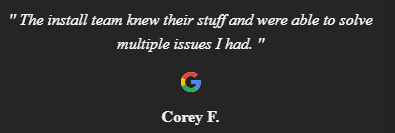Explore the Best Screen Options for Your Home Media Room
Take Into Account Style, Lighting, and Viewing Preferences When Choosing
How do you know what display would be the best fit for your media room? Getting optimal video quality while maintaining your tailored interior décor requires the right technology. In this blog, we’ll highlight three installation options ideal for luxury homes in Lincoln Park or throughout the greater Chicago area.
Naturally, all families and their spaces are different, which is why we want to highlight three unique approaches instead of merely focusing on product recommendations. We’ll discuss flatscreens first since they are still the go-to option in home media rooms. However, there are impressive new projectors and screen technologies to consider.
SEE MORE: 3 Trends to Enhance Your Home Theater Design & Installation
Opt for Camouflaged Displays
Though the image quality is the top priority, stylistic considerations are also a significant factor when it comes to home media rooms. A big black box in the middle of the room is not an acceptable option for high-end homes. Eliminate clutter by integrating a flatscreen that camouflages with the rest of your décor. We recommend two options for this approach: Leon’s Media Decor and Séura Mirror TVs.
Designed to mimic artwork when not in use, Leon Media Decor mounts include custom frames and curated artwork for you to showcase. You can even upload your favorite artwork or family photos for a more personalized feel. Their Moving Art Screen and Eclipse Art Lifts can house flatscreens weighing up to 70 pounds and as big as 120” diagonally.
Add an extra stylistic feature to your media room with Séura TV mirrors. Drive your décor with displays that transform into gorgeous mirrors when turned off. Available in sizes up to 70” and with various frames to choose from, there are options for any décor. Like with the Samsung model, you still get stellar 4K UHD quality from your display.
Camouflage Your Favorite Video Displays
Are you interested in keeping a specific TV but want to find a way to camouflage it within your media room design? Lifts and mounts from Future Automation take care of that for you without having to go with a specialty screen. Enjoy content on your favorite Sony, Samsung or LG display and employ some of the solutions outlined below to make them vanish on command.
Use TV lifts and mounts that bring your television up from custom cabinetry, tables, the floor or even under the bed. Future Automation moving panel mounts can also conceal your flatscreen behind artwork while ceiling hinges let you drop down the TV from a niche even within limited space. Watch TV seamlessly with integrated control. Simply use a “Movie” scene in your Savant app to reveal your display, turn it on, and pull up your favorite streaming service.
Install a Traditional Projector and Screen
In the past, projectors and screens haven’t been recommended for media rooms. Home theater projectors and screens sometimes require a lot of space; and, most models also won’t work well with a lot of ambient lighting. Advancements in technology, though, are increasingly making them a go-to option in media room installations.
When it comes to space limitations, go with short-throw projectors that sit within furniture. Motorized screens disappear into small niches in the ceiling, so they don’t take up any room when not in use. Ambient light-rejecting screens keep your image from washing out even if there’s light coming in through the windows or neighboring rooms.
Before you undertake your next home media room installation, consult with the experts at Barrett’s Technology Solutions. Not only do we advise you on the best screen for your space, but also the ideal speakers, seating and acoustic treatments. Call us at (630) 898-2850 or fill out our contact form to set up a consultation.