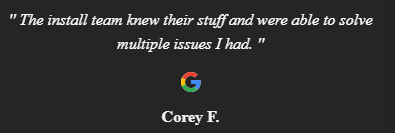3 Telltale Signs of Home Networking Problems
These Signs May Indicate You Need a Network Upgrade
These days, connectivity is a must-have utility, right up there with electricity. Our connected world is dependent on the internet for most day to day activities, whether it’s’ work, school, or entertainment.
When your apps or computers aren’t behaving as you expect, it’s often challenging to figure out what’s wrong. Is it the software, the hardware, or a connectivity issue? There is the tried-and-true method of restarting devices that often cures many ills, but frequent problems point to something else – and sometimes it’s your network that’s failing you.
How do you determine if you’re having home networking problems in your Chicago, IL home? Read on for three telltale signs.
SEE ALSO: Behind the Scenes: How Home Networking Impacts Your System
Weak Wireless
Is there a sore spot in your home for wireless signals? For example, your tablet can keep a connection only in one corner of your expansive family room. If you are relying on the wireless router/modem supplied by your internet provider, it may not have the range and coverage to blanket your entire home with a robust wireless signal.
What’s the solution? Strategically placed wireless access points can solve the problem, as well as higher-end routers with the latest Wi-Fi standards, better antennas, and stronger radios for range. Alternatively, mesh networking solutions that daisy chain connectivity may be right for your property.
Slow Connections
Slow connections can be a result of many things, and it’s often difficult to narrow down the issue. The best way to diagnose them is to restart a problem device, and also check similar wireless devices to see if they are suffering the same fate. Next, if you have a wired device like a desktop computer, you can determine if the connection problem is purely wireless or network-wide. If all devices are having problems, it may be your internet connection.
If these problems are more than sporadic, your router may be the culprit. Some routers may not have the capacity to handle many smart devices and lots of digital entertainment at the same time. The solution may lie in upgraded routers with faster processors, more memory, and more up to date and sophisticated software that prioritizes network traffic efficiently.
4K Streaming Woes
Did you know that 4K video requires 3-4 times the bandwidth of HD video? Even if you were streaming with multiple TVs and devices in HD happily on your network, 4K could bring it to a screeching halt. If you often see buffering or freezes on your favorite 4K shows on Netflix or Amazon Prime, you may need a network upgrade. That may mean everything from a faster internet speed and modem to a more powerful router and better wireless coverage.
Barrett’s Technology Solutions Can Help
With the current Coronavirus (COVID-19) issues restricting normal movement, keeping kids at home, and encouraging work from home situations, your network might be under more strain than ever. Distance learning, working through video meetings, and increased reliance on entertainment at home will demand more from your network than ever. In these difficult times, we can help. Our networking pros can assess your home network performance, point out problem areas, and recommend and install the system that will provide you a hassle-free connected experience.
Ready for a better home networking experience? Contact Barrett’s Technology Solutions at (630) 898-2850 or submit a request here.